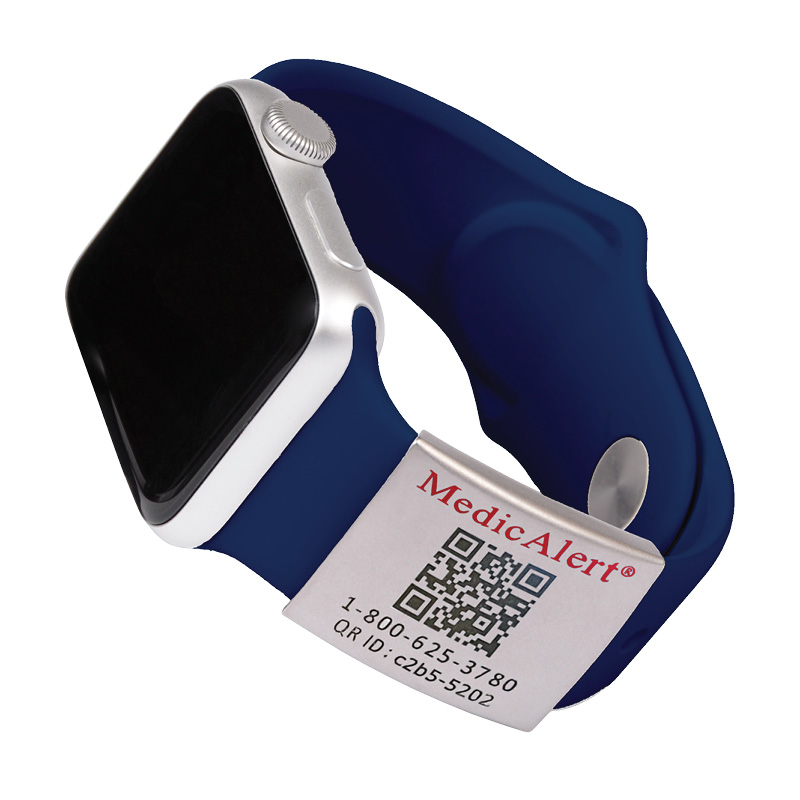No one can predict when an emergency may happen, but you can be prepared. Things we use every day such as smartphones, along with companies like MedicAlert, make it easy to protect yourself when the unexpected happens.
Both can store ICE (In Case of Emergency) contacts and your crucial medical information, making it easier for first responders to quickly identify the best treatment methods, contact your designated physician, and notify your loved ones. Your smartphone and medical ID can communicate with first responders when you can’t.
Don’t choose one over the other – let MedicAlert and your smartphone work together to save your life in an emergency.